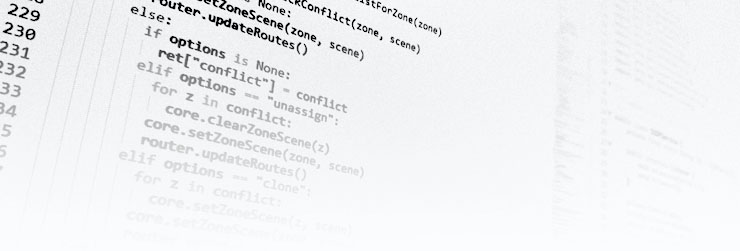After finding out that quite a few of you like the idea of hitting that tempting “Force Update” button, I decided to remove it … and replace it with “Check for update”. While that makes more sense (that’s that it’s always done), it will now actually let you KNOW if there is a new version.
Not only that, but once an update is detected and being done, the frame will change to show a message appropiate for the action. This applies for both manual and automatic updates.
Lastly, if there is no update available, it will instead ask if you want to see the version you are running. You get the same information by hitting “Log Report” but here it simply shows the date, variant and commit id as opposed to showing logs and what not.
Another thing which slipped in is detection of undervoltage and/or overheating. While the frame won’t show any indication of this (graphically), the Web UI will show a warning at the top of the screen should any of these events occur. It’s a relatively new feature which was implemented since I know how easy it is to have a faulty power supply or a too long of a USB cable (causing too much voltage drop over distance).
Either way, I figured it cannot hurt.
In other news, need to figure out a less painful way to get images onto this blog thing.